EXHIBIT LEVEL
MEETING LEVEL
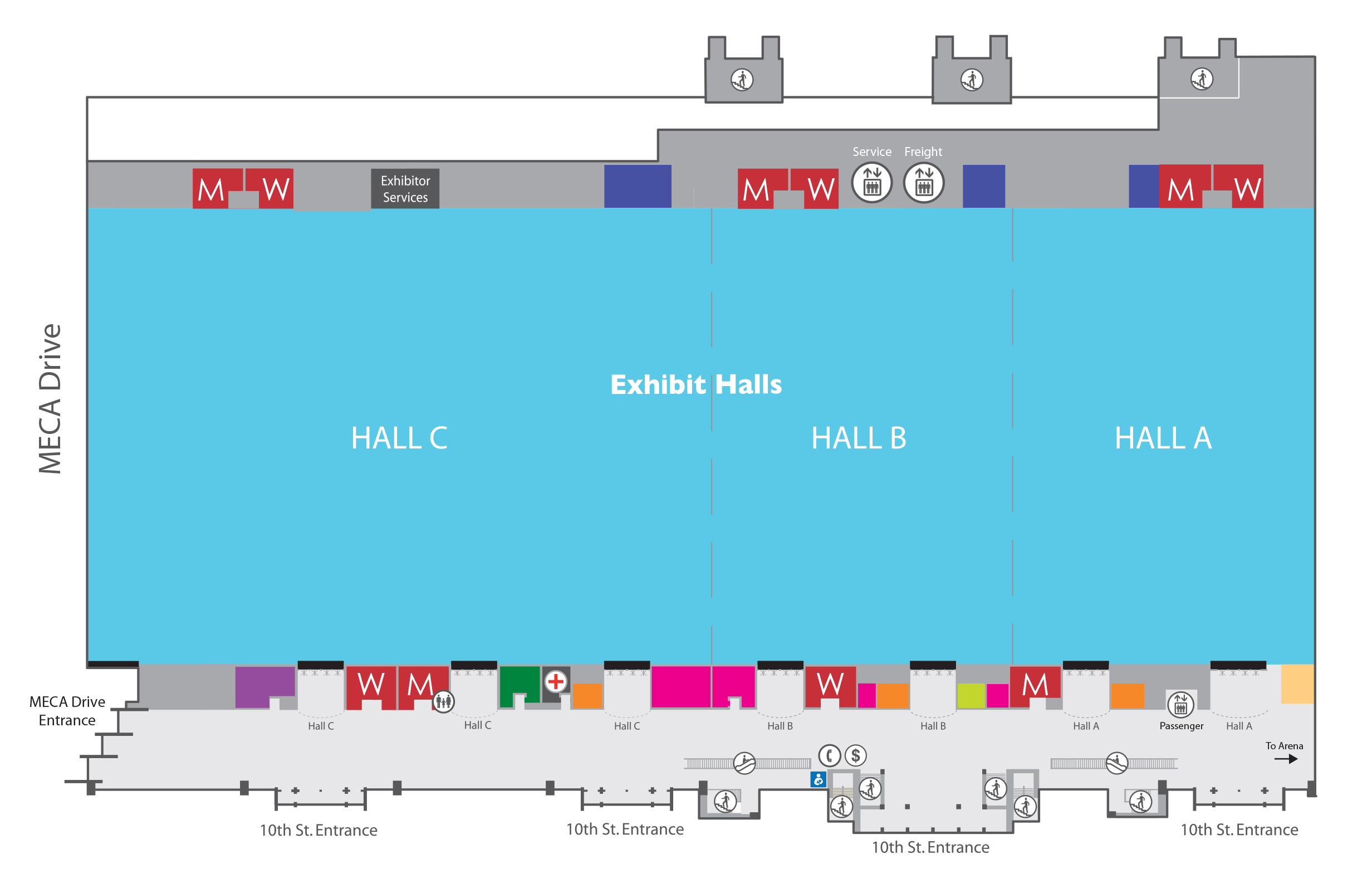 Exhibit Hall AExhibit Hall BExhibit Hall CExhibit Hall InteriorGrand StaircaseElevator Floor 1Escalator 1Escalator 2Exhibit Hall CExhibit Hall BExhibit Hall CNorth EndExhibit Hall CExhibit Hall AMain Entrance
Exhibit Hall AExhibit Hall BExhibit Hall CExhibit Hall InteriorGrand StaircaseElevator Floor 1Escalator 1Escalator 2Exhibit Hall CExhibit Hall BExhibit Hall CNorth EndExhibit Hall CExhibit Hall AMain EntranceCHI HEALTH CENTER OMAHA
Navigating the virtual tour is easy with a few key features. Use directional arrows to move forward, backward, left, or right. Explore graphic hotspots for specific locations or additional information. Refer to the map for an overview, which features clickable hotspots. Navigate efficiently using the side menu which provides quick access to different locations. The control bar at the bottom offers additional features such as fullscreen mode, social media sharing, control the map, and more. These elements work together to enhance your virtual tour experience, making it simple and enjoyable. Click the button below to get started on your self guided tour of the CHI Health Center Omaha.

